tl;dr
Typically payables transition from
pending->processing->initiated->completed.
Payables in acompletedstate indicate a successful payment.Unsuccessful payments will end in
issueorfailedand require support to intervene.
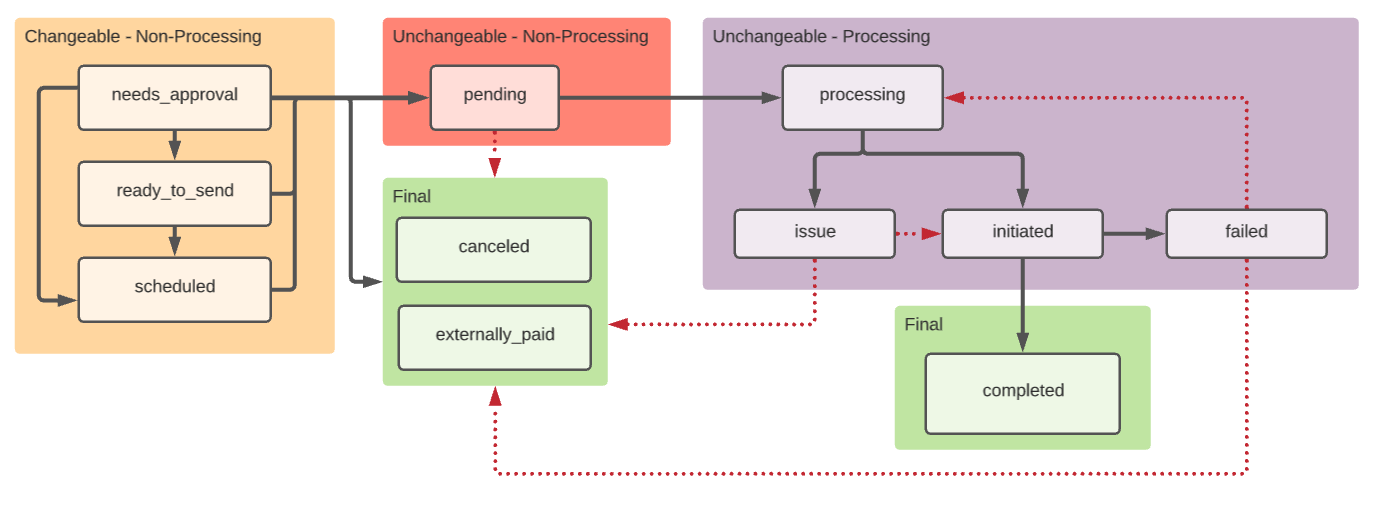
Red arrows indicate transitions that are possible but require support's intervention
Changeable - Non-Processing
needs_approval
needs_approvalA payable in this state requires a user to take action on the payable in the Routable dashboard per your account's approval settings.
ready_to_send
ready_to_sendA payable in this state requires either user action in the dashboard or an API call to move the payable into pending, canceled, or externally_paid
scheduled
scheduledA payable in this state will move to pending automatically on the date_scheduled
Unchangeable - Non-Processing
pending
pendingA payable in this state requires vendor or customer action and will be automatically transitioned to processing when the required action is completed.
Depending on the scenario, it is possible to transition a payable in this state to either canceled or externally_paid by contacting [email protected]
Unchangeable - Processing
processing
processingA payable in this state is actively being processed
issue
issueA payable in this state indicates that there was an issue when trying to initiate the payment.
Please contact [email protected] and our support team can help restart the payment or move it into other final states (e.g. canceled or externally_paid).
initiated
initiatedA payable in this state has had the payment initiated with our banking partners
failed
failedA payable in this state has failed after initiating the payment.
Please contact [email protected] and our support team can help restart the payment or move it into other final states (e.g. canceled or externally_paid).
Final
canceled
canceledA payable in this state has been canceled.
externally_paid
externally_paidA payable in this state has been marked as externally paid.
completed
completedA payable in this state has been paid.
