Adding Check Stub Details
Sending a paper check through Routable? Here's how to make a nifty check stub to include.
Routable's check processing for Payables supports generation of tabular check stubs. These details will be printed and mailed to your vendor alongside the check. To use this functionality, when creating a Payable of type: check, we'll fill out the stub_details object within the Payable's type_details.
The relevant snippet of the request body will look something like this:
{
...
"type": "check",
"delivery_method": "check_standard",
"type_details": {
"stub_details": {
"columns": [ "Name", "Size", "Color", "Price" ],
"rows": [
[ "Awesome T-Shirt", "Large", "Black", "$24.99" ],
[ "Flared Skirt", "Medium", "Red", "$55.00" ],
[ "Running Shoes", "13", "White", "$120.00" ]
]
}
}
}As you can see, the columns array defines not only the count of columns, but the headers for each column as well. The rows array is actually an array of arrays, where each defines a table row. These row arrays must each have exactly the same number of elements as the columns array, and must contain only strings.
You can add as many rows and columns as you wish, limited only by the practicality of what will fit on the bottom third of a printed 8.5" x 11" sheet of paper.
For the stub_details value in the code snippet above, the resultant check stub that is mailed with the check will look like this:
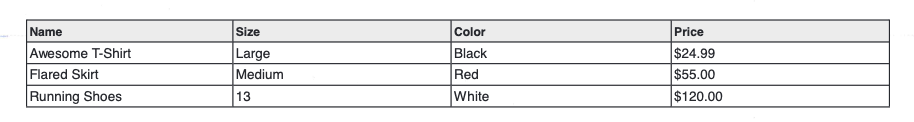
The resultant check stub from the API request snippet above.
Updated 4 months ago
