TeamMember
An individual human that works for/with your company and can perform tasks in your Routable account
A Team Member is a resource describing a human that works within your company. Team Members can perform tasks in Routable such as creating and approving payments or changing settings.
You must have at least one Team Member in your organization at all times; this will be added as part of your Routable setup and onboarding process. However, you may view, and add additional, Team Members using the API at any time.
The Acting Team Member
Several actions you can perform using the Routable API, such as Creating a Payable and Inviting a Company, have a parameter called acting_team_member. The acting_team_member is the TeamMember considered to be "performing" this action, and will be recorded in timestamped audit logs for actions that change data.
Operations requiring an active_team_member may also trigger emails to your vendors and customers on your behalf. To give these emails a more personal look and feel, we include the name and avatar of the acting_team_member on the email.
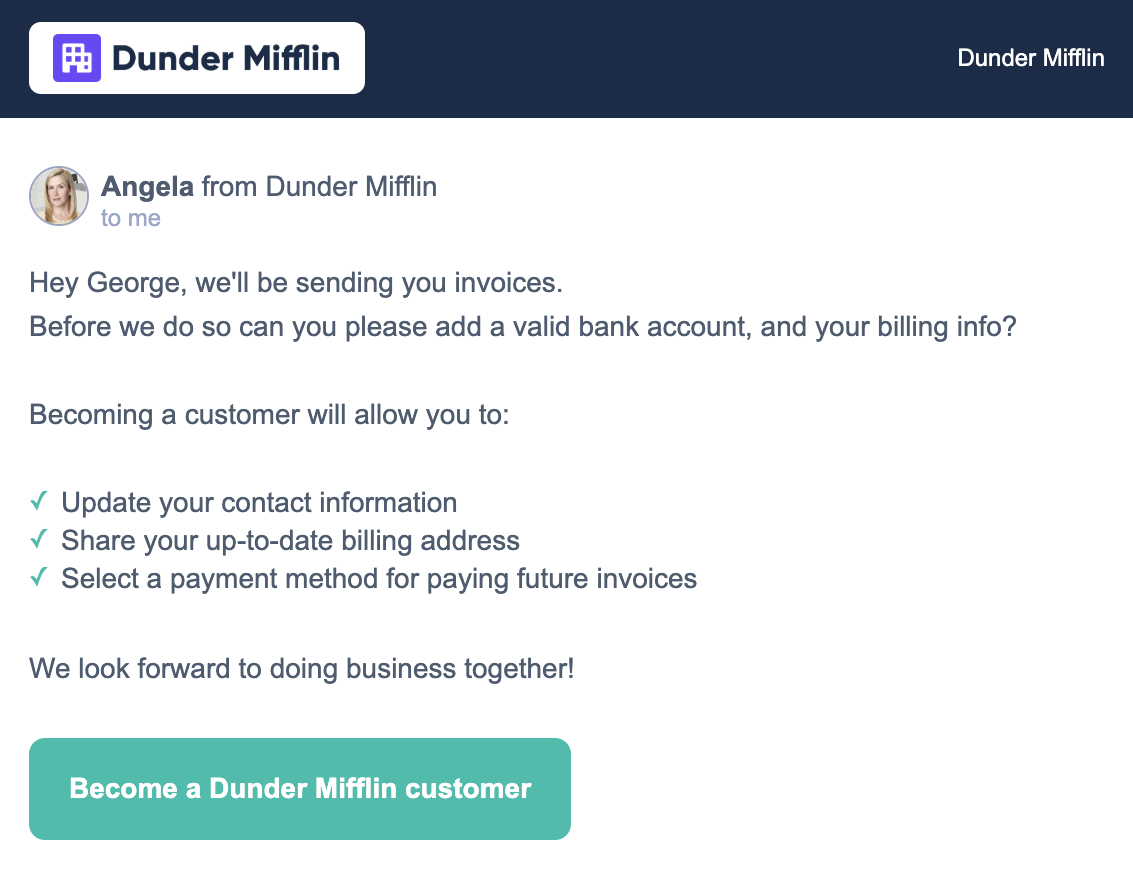
Angela was the Acting Team Member for this Company Invitation. Her name and avatar are used to personalize the outgoing email.
You can find eligible team members via the List Team Members endpoint. You can also find team members' IDs in the Routable Dashboard under Team Members in your Account Settings. Click the ✏️ icon next to the user you wish to use as the acting_team_member, and find their ID in the URL of the detail page that opens.
Pro tip: Cache a Team Member ID for common actionsMost teams in production identify a member of their finance team that they would like emails to come from, caching their Team Member ID and using it across all of their requests. You can also create a Team Member for "your app" if you wish to easily highlight which actions have been performed via your Routable API integration.
Updated 5 months ago
