QuickBooks Online
This section covers connecting your QBO account to your Routable account as well as setting up a QBO sandbox for testing purposes!
QuickBooks and Routable Integration
Routable is proud to integrate directly with QuickBooks Online to create a seamless accounts payable solution that shares data between both platforms. Setting up your integration is easy and takes only a few minutes.

What data gets shared between Routable and QuickBooks Online
Once your integration is active, you'll need to attach your bank accounts from QuickBooks and link up your customers and vendors between QuickBooks and Routable.
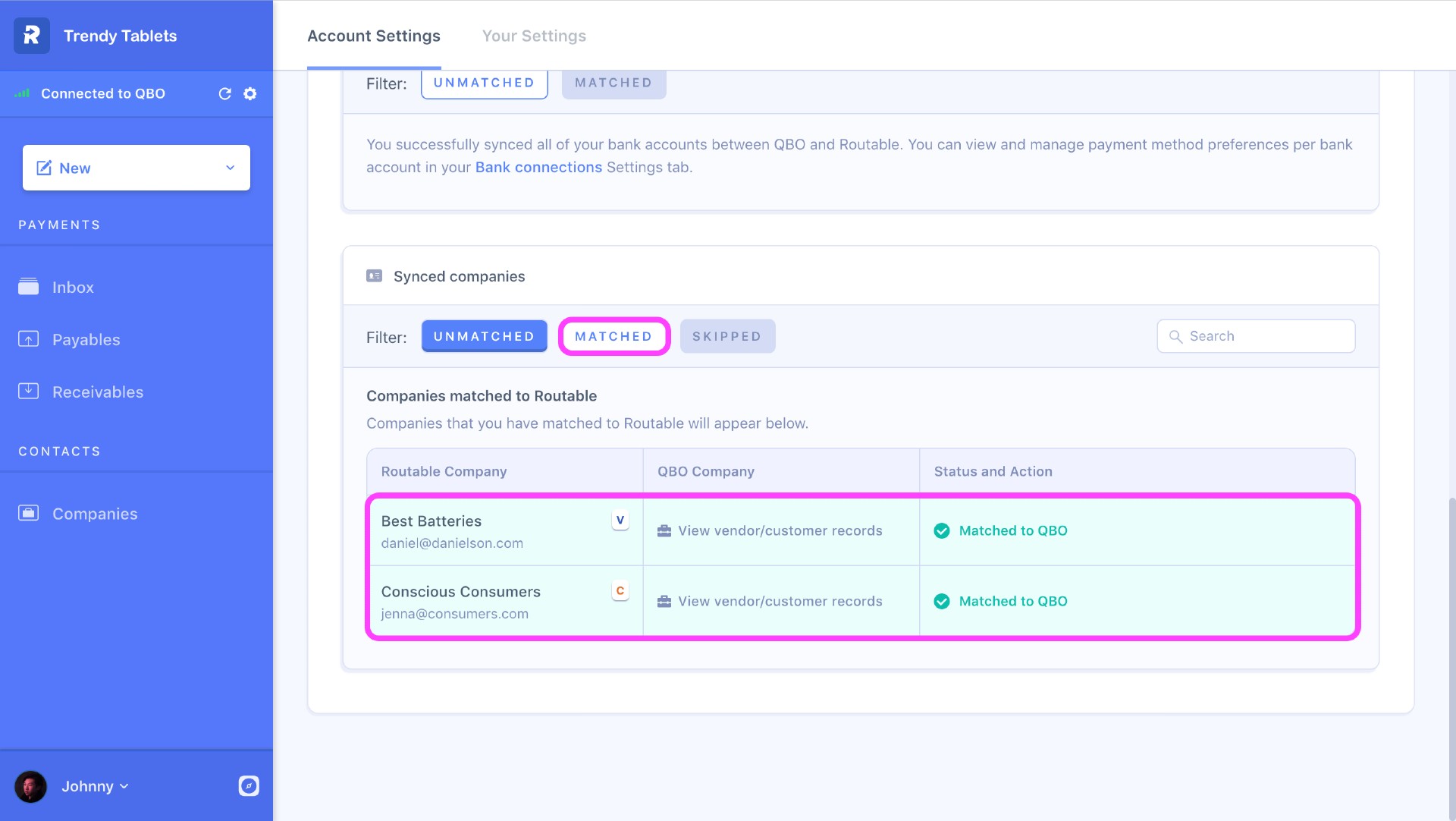
Company matching in Routable
Once your integration is set up, you can pay existing QuickBooks Online bills or new bills easily. You'll also be able to use the Routable API to pay these bills.
When creating a new Payable, you will need to enter a few additional fields in the request to support QuickBooks integration. See the Create a Payable API reference for more details.
To learn how to create a sandbox and get it running for QuickBooks Online integration testing, see the linked guides in this category.
When you activate an accounting software integration from your Routable Dashboard, additional data will be required in several API calls, such as Create a Payable. If you have already built your API integration, these new requirements will break your existing code. It is therefore strongly recommended that you integrate your accounting software in your sandbox environment wherever possible first, to ensure that you have accounted (no pun intended!) for all the additional data you'll need before making the change in a production environment. Contact the Developer Experience Team if you have questions or need assistance.
Updated 4 months ago
