Your Routable Sandbox
Ready to test Routable? We're ready to support your team along the way.
Routable’s Sandbox is intended for users to familiarize themselves with the Routable Dashboard and for developers to try out the API.
The Sandbox can:
- Validate workflows
- Test accounting software connections and API integration logic
- Train users
However, the Sandbox does have some limitations:
- Shared external/third-party resources
- Some services are simulated
- Rerouted emails to a predefined address
- The data in it is not guaranteed to be available permanently
- The Service Level Agreement on the Sandbox is not as stringent as on Production
- General Usage Limits apply (see below)
Because it is not as robust as our production environment, the Sandbox is not intended for load tests or bulk external integration tests. Performing these kinds of tests could cause the Sandbox system to become unavailable to you or other testers. (Technically, this would be a violation of our Terms of Service).
Bulk (CSV) Imports may serve your needs to create many Companies or Payables at once. You can perform CSV imports from the Routable Dashboard. If you have a need to perform load tests or other tests with a high number of requests or high throughput, please get in touch with the Routable Developer Experience team and we will work with you.
Accessing the Routable Sandbox
After meeting with our Sales Engineering and/or Developer Experience teams, we will send you credentials to your Routable sandbox account. Once set up, you'll have the ability to invite additional team members to join the account and get a feel for the Routable user experience.
To get started, head to 👇
Login URL
https://app.sandbox.routable.com/login
API Base URL
https://api.sandbox.routable.com
Connecting a (Fake) Bank Account
In the sandbox environment, all bank connections are simulated and we do not move any real money.
This is for your benefit, and to ensure that finance won't be mad at developers for moving money without approval.
For a guide on how to add new bank accounts, see our help docs. When creating bank accounts in our Sandbox, there are a few differences from our production environment:
Option 1: Authenticate with a Plaid Connection (Preferred)
When connecting a bank account via Plaid, you'll see a banner at the bottom indicating that you are in sandbox mode along with the credentials required to move forward with the connection.
✅ This will instantly connect a sandbox bank account.
🔐 What about the Plaid credentials?On our sandbox environment, please use these credentials in Plaid to create a test bank account.
User ID:
user_good
Password:pass_good
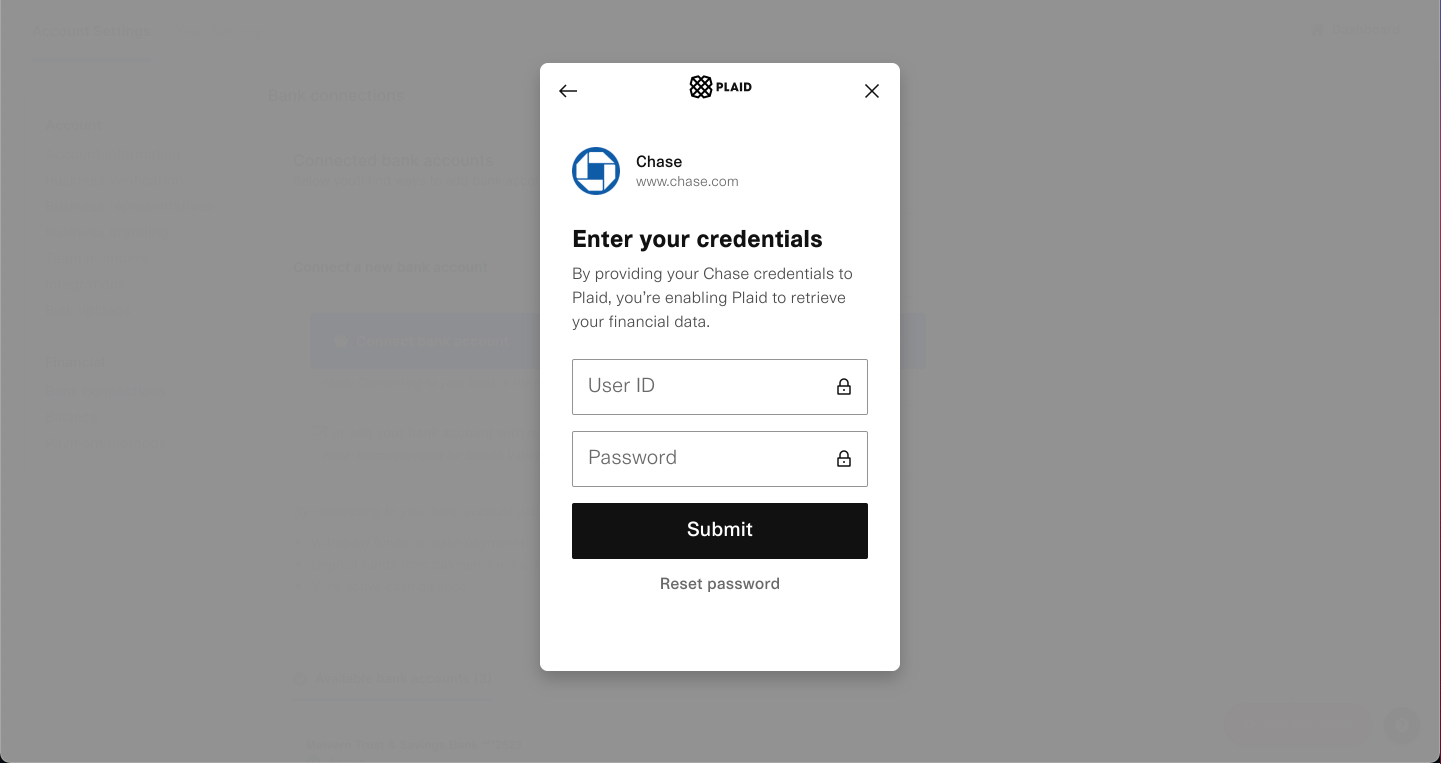
Preview of Plaid's Sandbox Mode
Option 2: Authenticate with a Manual Connection
It's also possible to fill in a routing number and account number manually.
This account will not be valid until its micro-deposits are verified.
⏳ 5-10 minutes after adding the account, refresh the page and you will see an option to verify the deposits. For the amounts, you can fill in any two values under $0.10 cents (e.g. $0.01, $0.09).
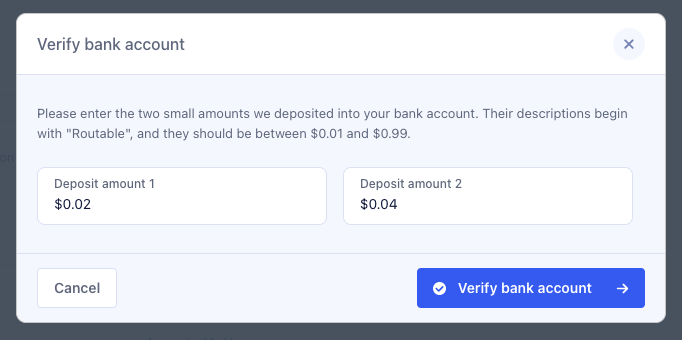
Verify bank account with any two values under $0.10 cents
Email Notifications
Receiving Test EmailsThe sandbox environment sends all email notifications to the email address of the "owner" TeamMember of the sandbox workspace, in order to avoid sending many test emails to real recipients. For test invitations or Payable and Receivable emails, you may need to forward these emails if you need external users to interact with them.
When using the sandbox Routable Dashboard in the same browser as you use to access emails that were "sent" to a vendor or customer, you may need to open the email links in Private or Incognito mode.
When we work with you to create a sandbox account, we'll make sure to ask you for a preferred email address.
Should you need to update this testing email address, please contact our support team.
Setting up an email list
We highly recommend setting up an email group (e.g. [email protected]) to that all new sandbox users can get the notifications they need to be set up for success.
Creating an inbox filter
Sandbox emails will have a header affixed that indicates who the original recipient of the email was.
We recommend creating an email inbox filter so we don't get in the way of your day-to-day communications.
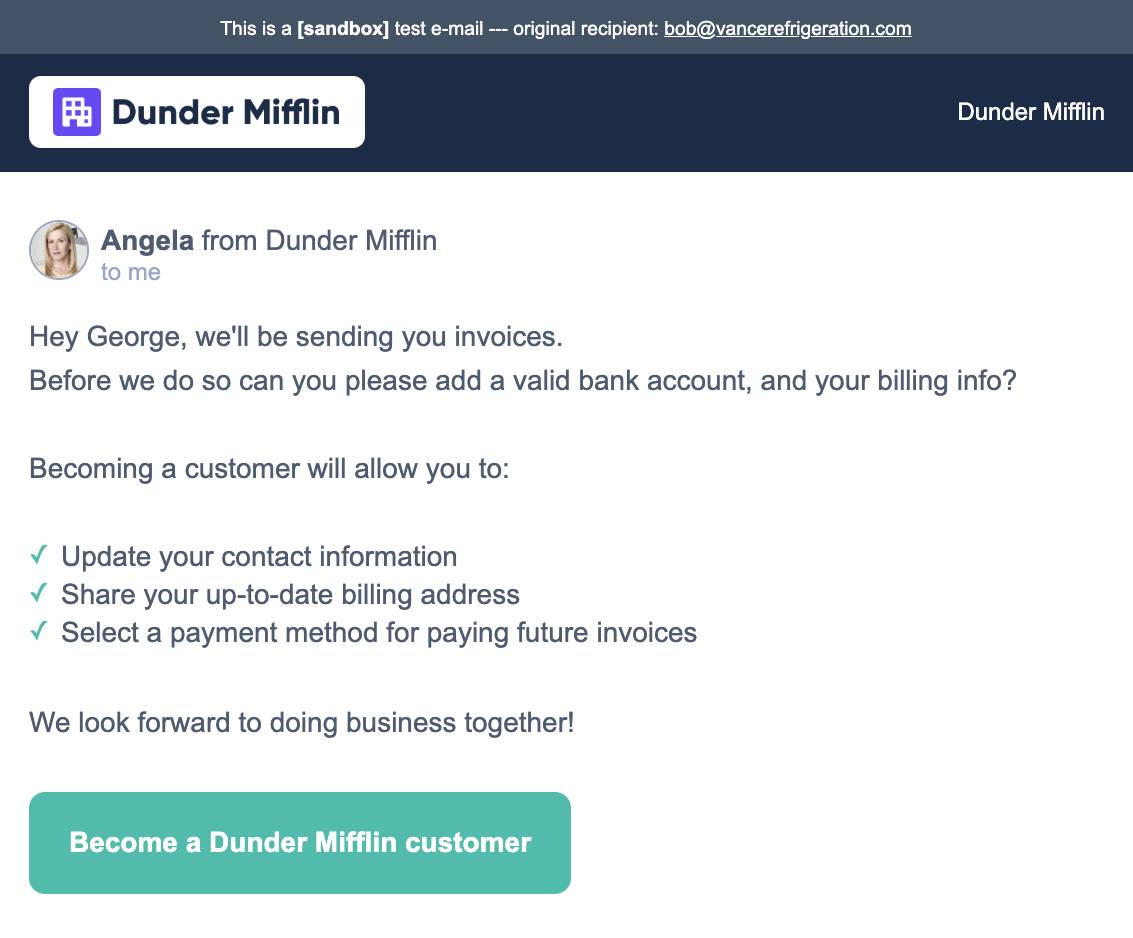
Sandbox Email with Header
Integrating Accounting Software on Sandbox
Each accounting software suite and ERP behaves differently and requires a different setup process.
We can work with you to help you create an accounting integration sandbox account (e.g. QuickBooks Online) and share best practices. You can also find guides for creating sandbox environments for several popular accounting applications in the Accounting Software Integration section of this guide and in the links below.
Protect your production accounting dataWe strongly advise you to use a sandbox or demo account in your accounting software to test Routable integrations with those applications. Never link your production accounting software to a Routable sandbox!
Updated 4 months ago
