Company
A Company is someone you pay, or someone who pays you. Or, why not both?
A Company represents a business or individual that you do business with.
To send a Payable or Receivable, you must first create a Company.
Customers and Vendors
In Routable, we support two types of Companies: Vendors and Customers. A Vendor is someone you pay by sending [Payables](doc:payables-1 and a Customer is someone who pays you via Receivables.
When creating Companies via our API, we support creating a company as a Customer, a Vendor, or both. Use the is_customer and is_vendor fields to determine this.
Business or Personal?
When creating a Company, take note that there are two different types of companies: business and personal.
- You would create a Company of type
businesswhen they are acting as a sole proprietorship, LLC, or corporation. - You would create a Company of type
personalwhen they are acting as a contractor or a freelancer.
Also, take note that the parameters available to configure the Company are slightly different between the two types of Companies. We've documented these differences in the request schema.
What's in a name?
When creating a Company, we allow you to set different names based on the type of Company.
| type | display_name | business_name |
|---|---|---|
business | Match business_name by default or populate explicitly in the Create a Company payload | Populate in the Create a Company payload |
personal | Populate in the Create a Company payload | Set automatically by concatenating first_name and last_name |
The business_name field is the legal name for the Company entity, whereas the display_name is what is displayed in the Routable Dashboard. If thebusiness_name for a Company does not match its legal name, it can cause issues when sending Payables and Receivables to that Company.
Pro Tip - Avoid Personal Naming CollisionsWhen working with many
personalcompanies, it's not uncommon to run into naming collisions. We recommend including some sort of unique ID in the name such asJane Doe [bHvRzbRA]. If you have an external ID you use to track companies in your application, we recommend that you use it here.Your finance team might have preferences here; consider checking with them.
Registered Address
Some countries' regulations require that we collect a registered physical address for the recipient of a payment. This information is also used when generating tax forms for your vendors. You can add that information directly into your Create a Company or Update a Company payloads, in the registered_address object. We recommend adding this information on all new Companies where possible.
Inviting a Company
When you create a Company, you can provide all of the data about their preferred and available methods of payment, but you don't have to. Using the Invite a Company feature of the Routable API, you can set up just the basics of a Company and then send them an Invitation. The default Contact on the Company will receive an email (sent as the Active Team Member) that will invite them to click a link to populate their information.
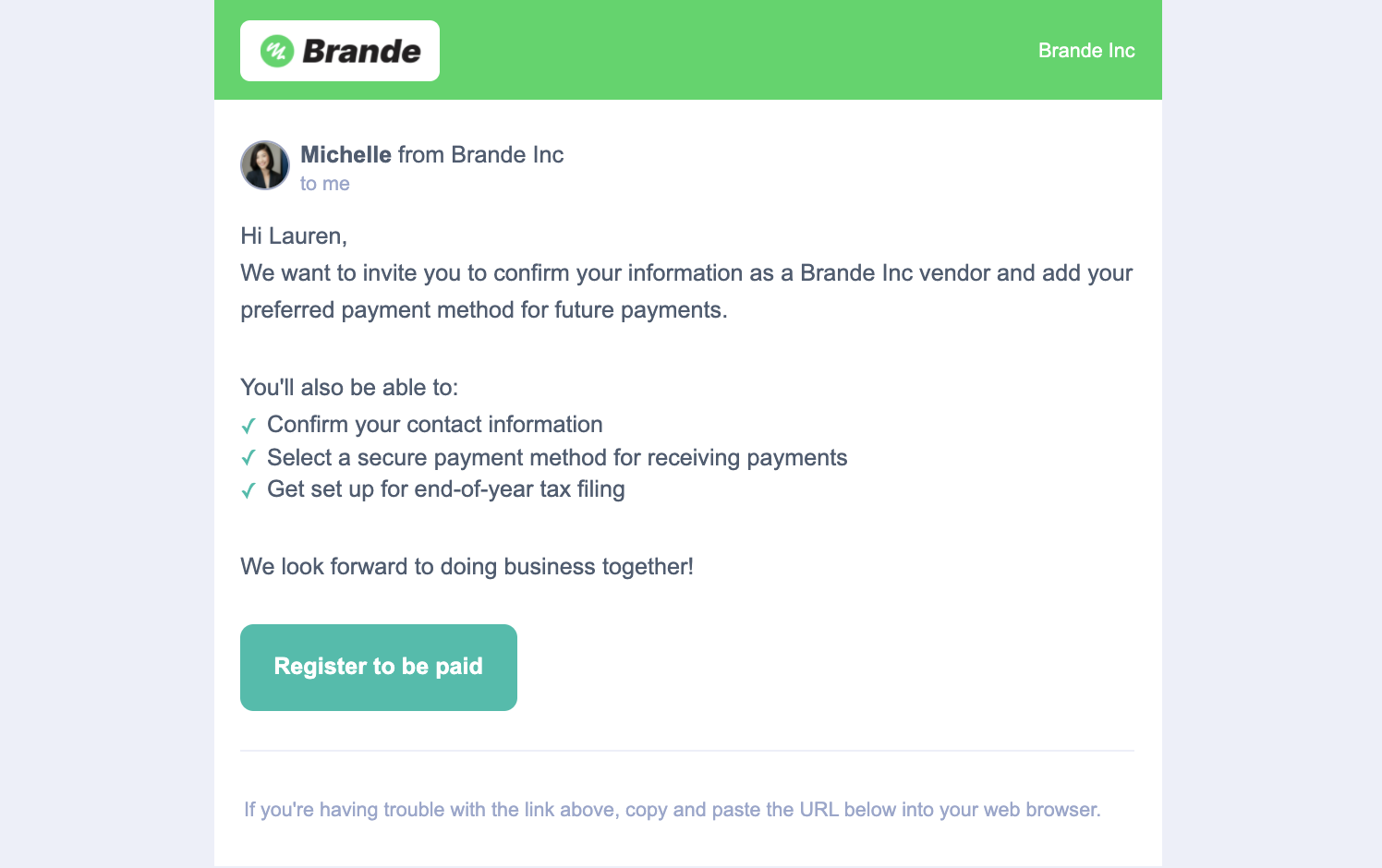
The default contact on the newly-created Company will receive an email inviting them to complete their company profile.
Upon clicking the link, the company contact will be taken to a page hosted by Routable that allows them to enter their own company information - including their tax identifiers and Payment Methods.
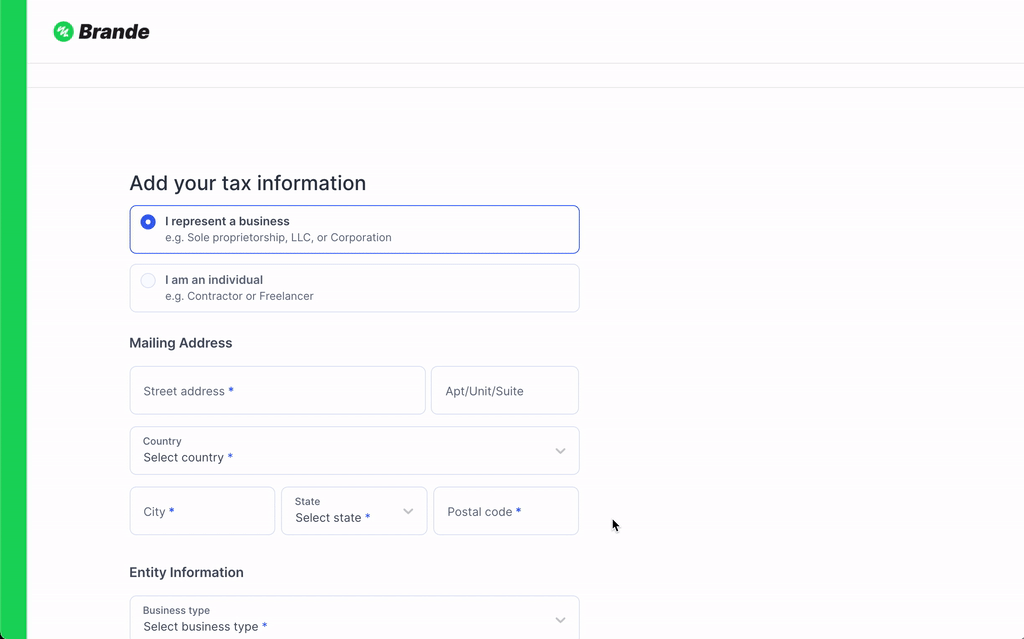
When a Company Contact is invited, they'll be able to fill out their business information themselves, saving you valuable time and effort.
Until the Company has at least one PaymentMethod on file, the company will be in the invited status. Only once they've added a PaymentMethod by completing their invitation, they will they be transitioned to the accepted status, in which they can receive Payables and Receivables.
Company StatusesA
Companycan have exactly one of the following threestatusvalues:
added: The Company has been created on the Routable Dashboard or via the API. No invitation has been sent, and noPaymentMethodshave been entered.PayablesandReceivablesmay be initiated to this vendor, but they will not be processed to completion until the vendor isinvited(and completes the onboarding process) or aPaymentMethodis added via the API.
invited: The Company has been sent an invitation, either via email or an embedded link. However, no Contact on the Company has accepted the invitation and enteredPaymentMethodinformation yet.
accepted: The Company has one or more validPaymentMethodsattached, either because you added them programmatically via the API (thus, skipping theinvitedstatus altogether) or because a Contact of the Company completed the invitation process via our external onboarding flow and added their own payment method(s).
Updated 4 months ago
